Last Updated on February 21, 2025 by Monty Savage
WordPress is the most widely used content management system in the world, powering over 40% of all websites. Its flexibility and ease of use make it an ideal choice for bloggers, business owners, and anyone looking to create an online presence. With thousands of themes and plugins available, WordPress allows users to customise their sites to fit their unique needs.
Many individuals and organisations turn to WordPress for its strong community support and comprehensive documentation. As a result, whether one is a novice or an experienced developer, resources for troubleshooting and improvement are readily accessible. This accessibility helps users enhance their skills and maximise their website’s potential.
As he navigates the world of WordPress, he will discover valuable features that can elevate the online experience. From powerful SEO tools to e-commerce capabilities, WordPress offers solutions that can meet diverse requirements. Engaging with this platform opens up numerous possibilities for creativity and growth in the digital space.
WordPress Dashboard Overview
The WordPress dashboard serves as the control centre for managing site content and functionality. Upon logging in, users encounter a user-friendly interface.
Key areas of the dashboard include:
- Posts: For creating and managing blog entries.
- Pages: For static content like About or Contact pages.
- Media: Where images and files are stored.
- Appearance: To alter themes and customise their design.
- Plugins: To install and manage additional functionalities.
Familiarity with these sections enables efficient site management and content creation.
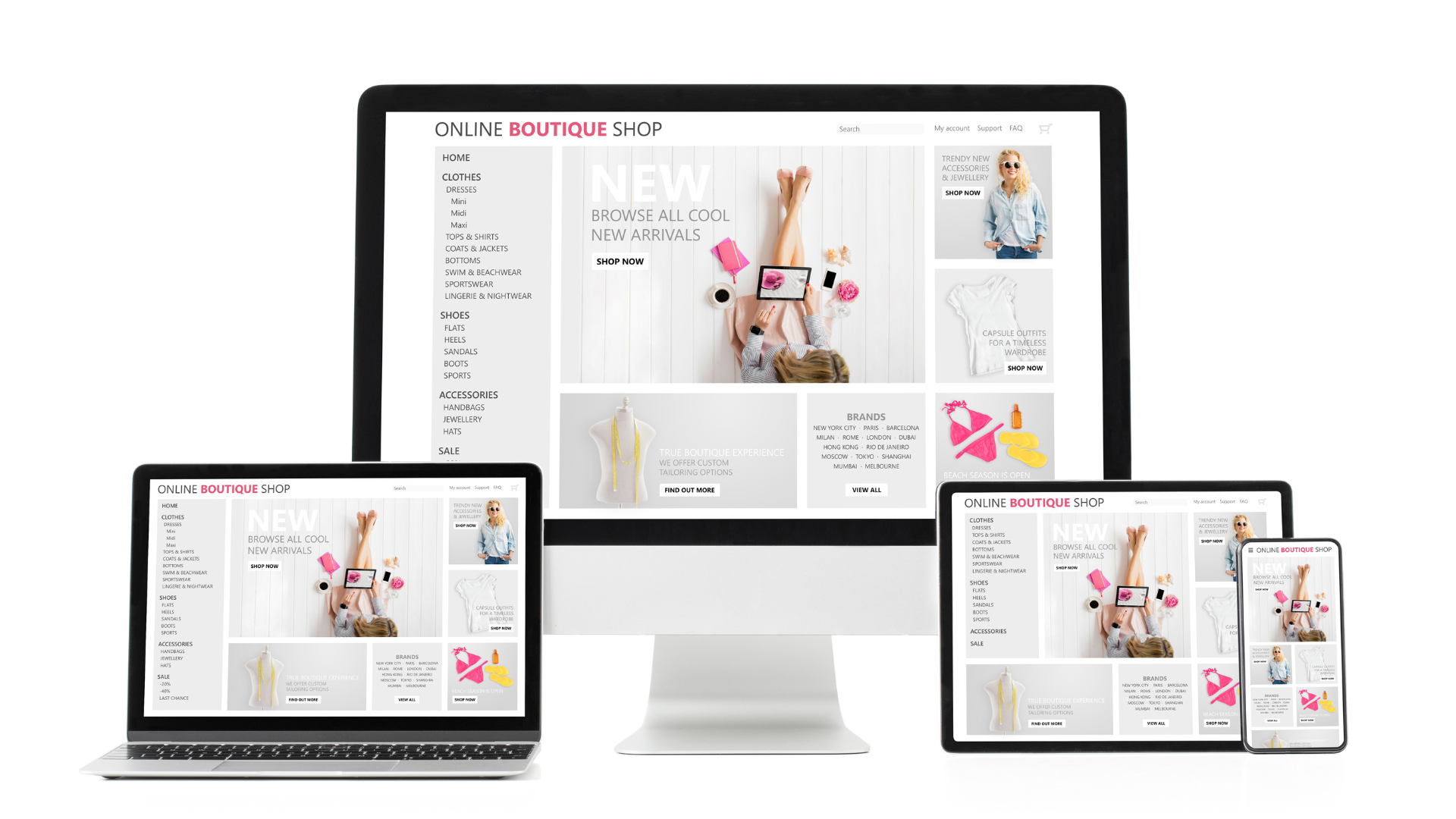
Choosing a WordPress Theme
Selecting an appropriate theme is crucial for site aesthetics and functionality. Themes dictate the overall appearance and layout of a website.
- Free Themes: Available in the WordPress repository, these themes can be installed directly from the dashboard. Users should ensure the theme is regularly updated and well-supported.
- Premium Themes: These often offer advanced features and support. Websites like ThemeForest and Elegant Themes provide a vast range of options.
Factors to consider:
- Responsiveness: Ensure the theme is mobile-friendly.
- Customisation Options: Look for user-friendly settings for personalisation.
SEO Compatibility: A well-coded theme aids in search engine optimisation.
Essential WordPress Plugins
Plugins extend WordPress functionality and can significantly improve a website’s performance. Some essential plugins include:
- Yoast SEO: For optimising content for search engines.
- WooCommerce: To turn a site into an online store.
- Contact Form 7: For easy form creation.
- Wordfence Security: For enhanced website security.
When selecting plugins, users should consider compatibility with their theme and the necessity of each feature. Overusing plugins can slow down a site; therefore, only install those that provide significant value.
Creating Content in WordPress
Creating content in WordPress involves writing posts, managing pages, and organising information through categories and tags. Additionally, it includes managing media files to enhance content presentation.
It is essential to optimise posts for SEO by using keywords in titles and content, making it easier for readers to find articles.

Adding and Managing Pages
Pages serve static content, such as “About” or “Contact” sections. To create a page, go to the “Pages” menu and click “Add New.” The editing interface is similar to that of posts.
Management includes:
- Hierarchy: Pages can be organised in a parent-child relationship, enhancing navigation.
- Custom templates: Users may select or create templates to adjust layout.
- Visibility settings: Options are available for public, password-protected, or private pages.
Regular updates ensure that the information remains current.
Utilising Categories and Tags
Categories and tags help in organising content and improving site searchability. Categories are broad topics, while tags are specific keywords related to the content.
Best practices involve:
- Setting categories: Create categories that reflect the main themes of the website. This aids user navigation.
- Using tags effectively: Tags should be specific and relevant, enhancing discoverability without overloading the post with unrelated keywords.
Regularly reviewing and updating categories and tags ensures they remain relevant to the content.
Media Management
Media management is vital for optimising the visual appeal of content. WordPress provides a media library for uploading and managing images, videos, and documents.
Important aspects are:
- Image optimisation: Upload images that are appropriately sized and compressed for quick loading times.
- Alternative text: This is crucial for accessibility and SEO, offering descriptions for images.
- Organising media: Use folders or descriptive file names to keep the library tidy.
Efficient media management contributes to a better user experience and engages visitors effectively.


